
Creating an Account
- To create your Connect My Event (CME) account, you first need to go to https://connectmyevent.com/
- Next, click ‘Sign In’ towards the top right of the screen (as highlighted on the below image in green):
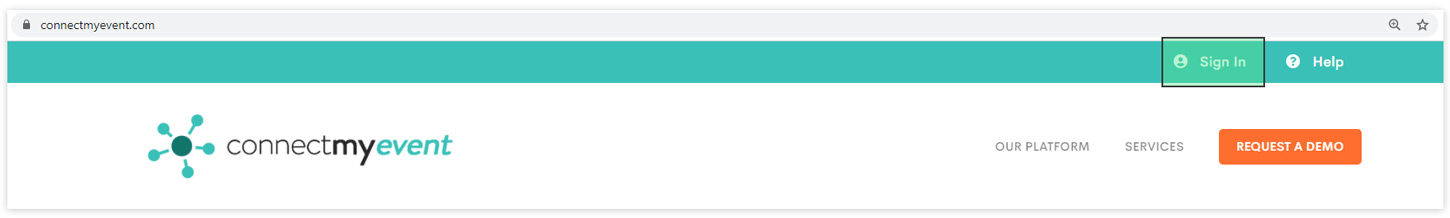
- On the next page, click the ‘Create an account to sign in’ button (highlighted on the below image in red):
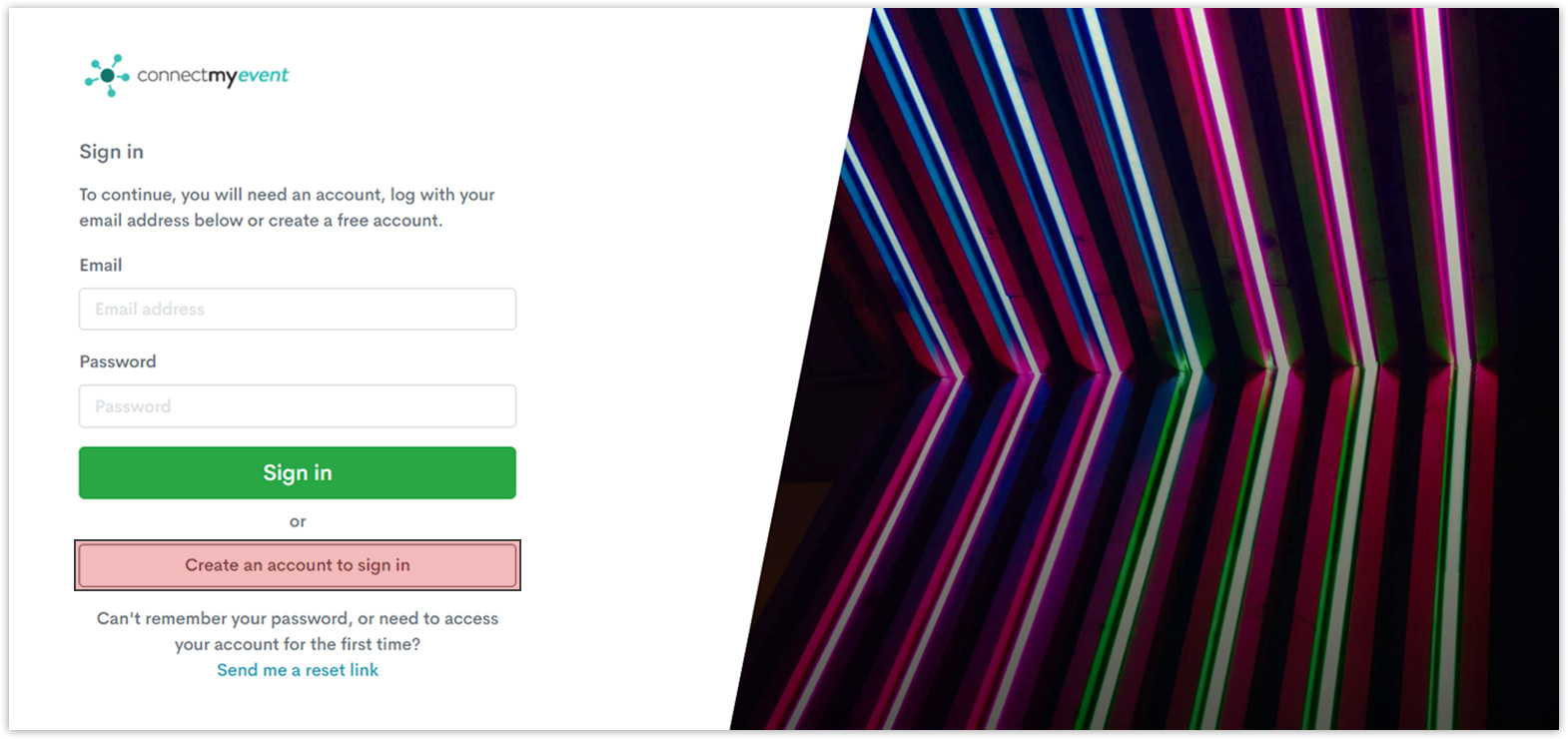
- On the next page, fill out the information as required (as shown in the image below), and click the green ‘Create Account’ button, ensuring you have read and agreed to the Connect My Event terms of use.
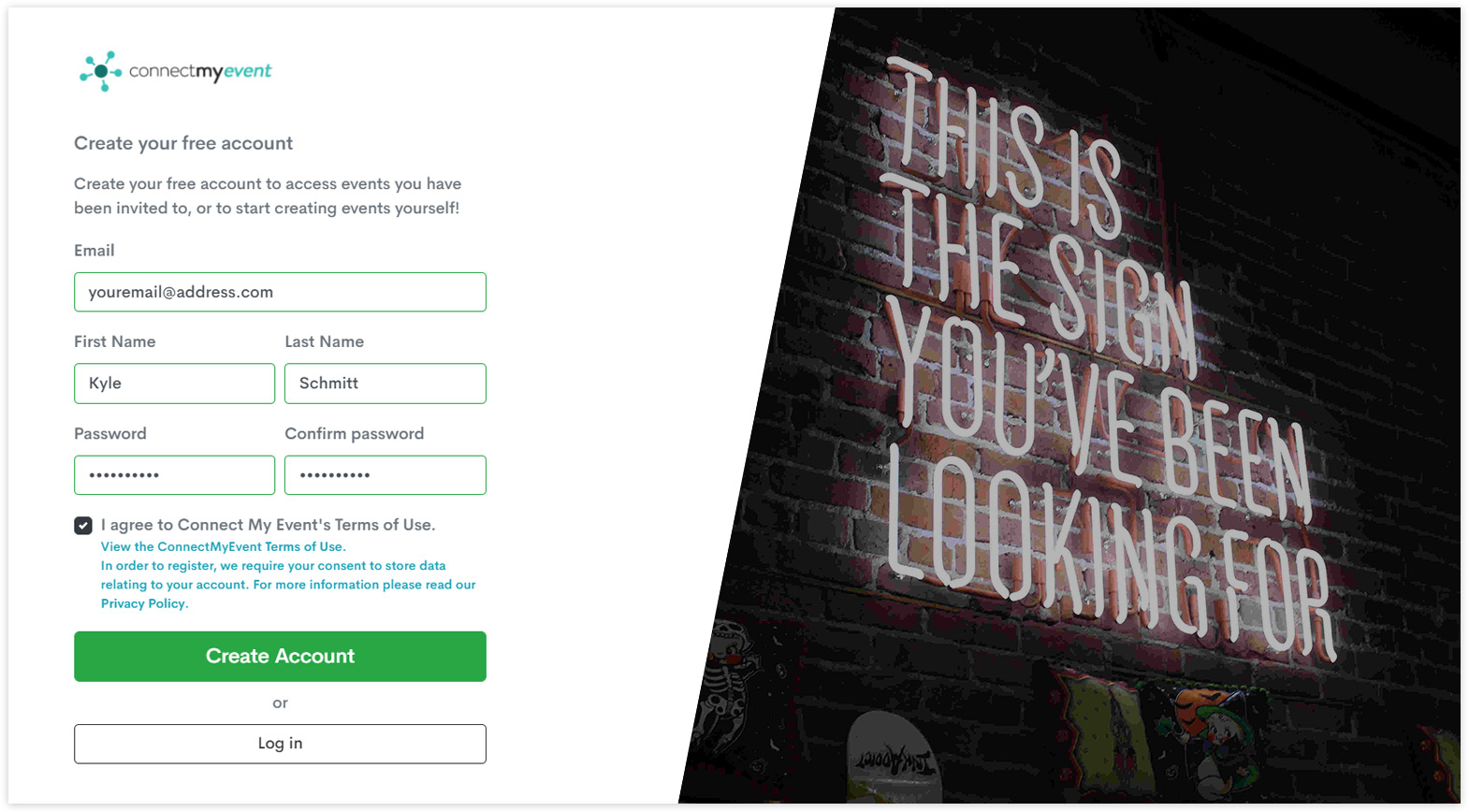
- And that’s it! You’ve created your very own CME account. You’ll be sent back to the home page afterwards.
You can access your new account by clicking ‘Account’ to the top right of the screen.