
Changing your Password
- After logging in to your account, access the account menu by clicking the “Account” button in the top right of the screen, and choose ‘Change Password’ (as shown in the image below):
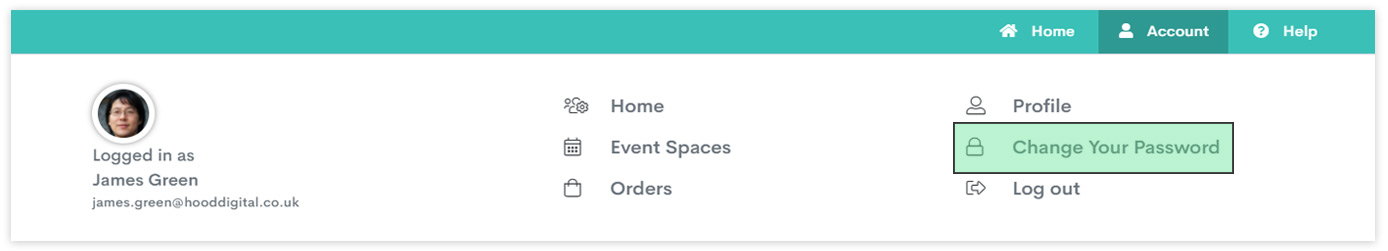
- On the next page, enter your current password into the first box, followed by your chosen new password in the second box, then repeat this password in the third box and click the green ‘Update Password’ button on the right hand side (as shown in the below image):
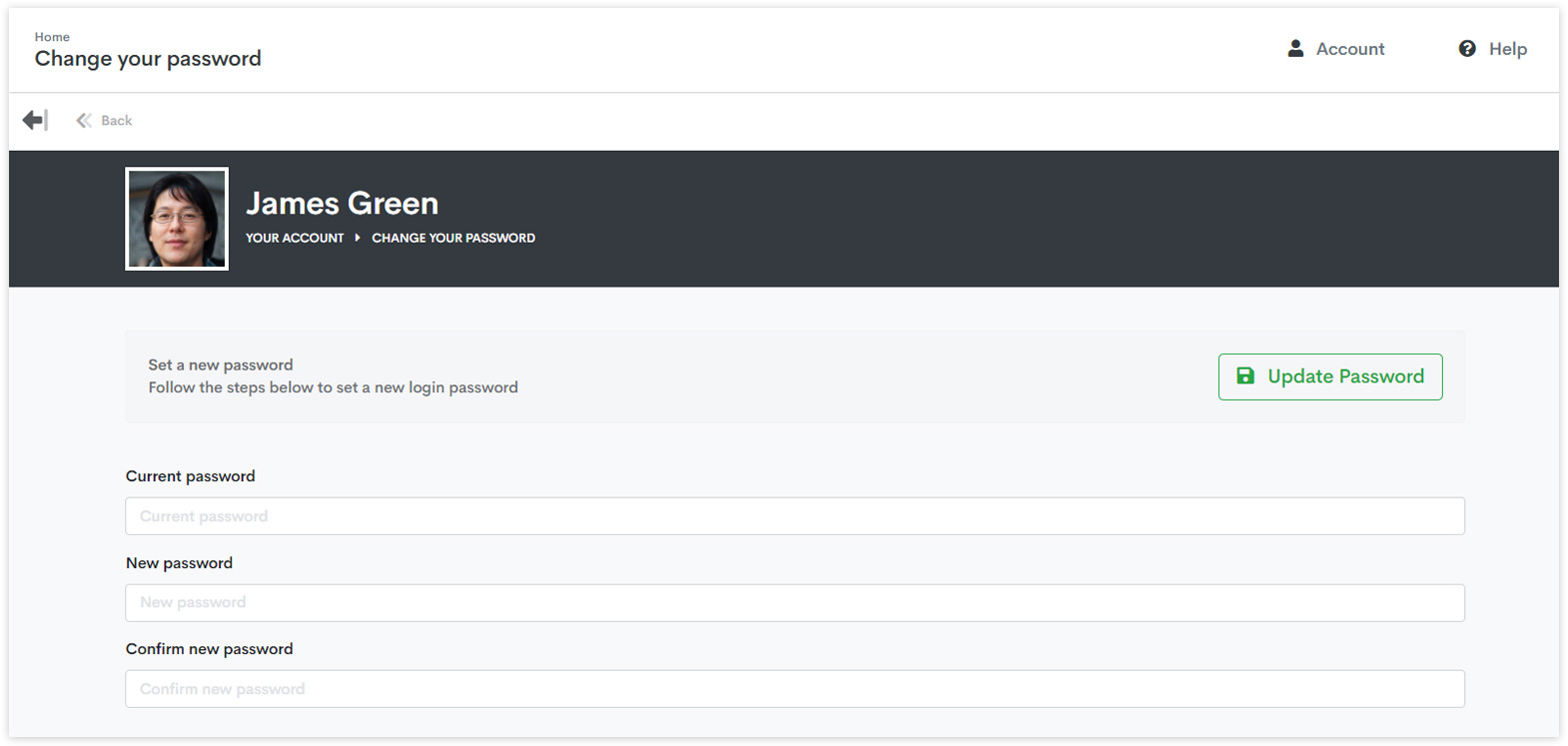
- Success! You have changed your account password.