
Managing Your Event Privacy Settings
- After logging in to your account, access the Home menu by clicking the Home button in the top right of the screen. From this screen you can access a multitude of user account options, including Privacy Settings (as shown here):
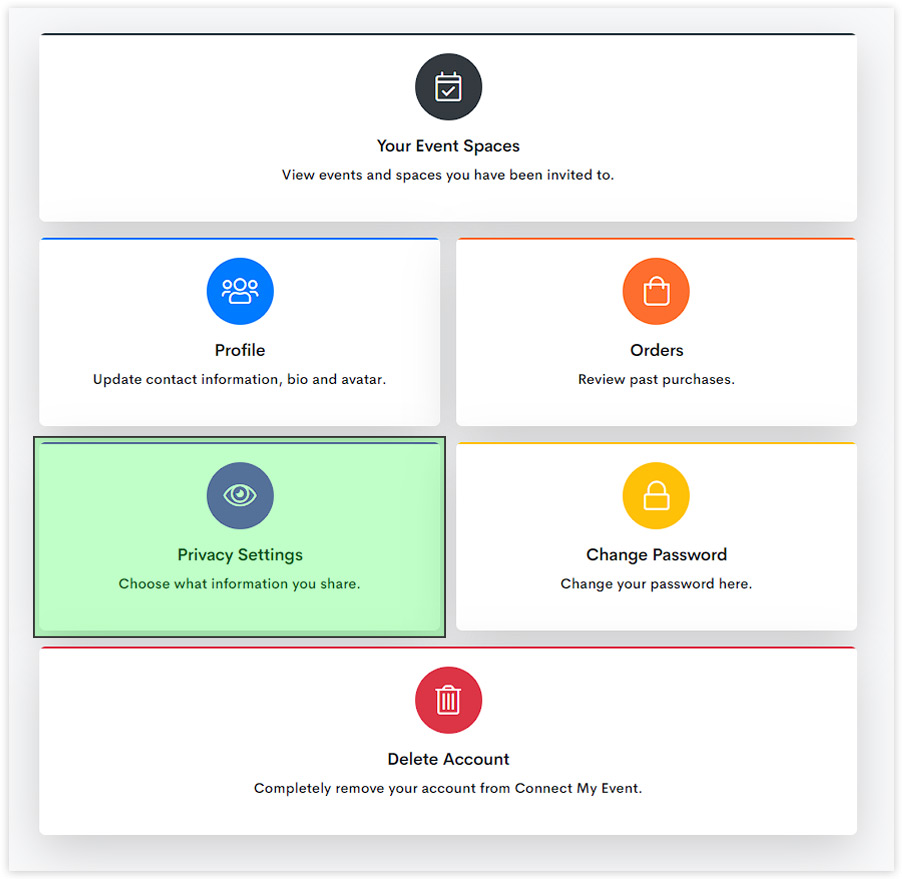
- Clicking on Privacy Settings will take you to your own set of event privacy settings, as shown below. Simply apply the necessary settings and click Save Settings, on the right hand side, as shown here:
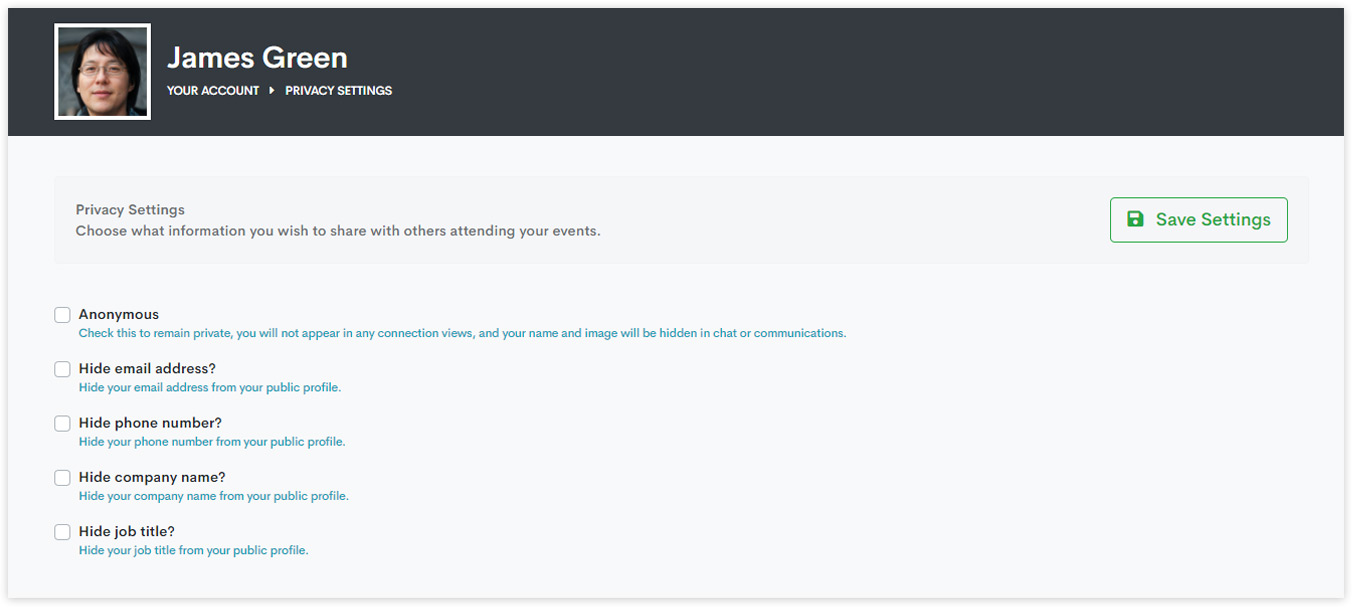
- Success! You have altered your event privacy settings.