
Resetting your Password
- In order to reset your CME account password, you can click here, or navigate to Sign In page from the home page (https://connectmyevent.com), by clicking the ‘Sign In’, shown in the right right of the screen.
- Next, simply click ‘Send me a reset link’ (highlighted below in red), found below the ‘Can’t remember your password, or need to access your account for the first time?’ wording.
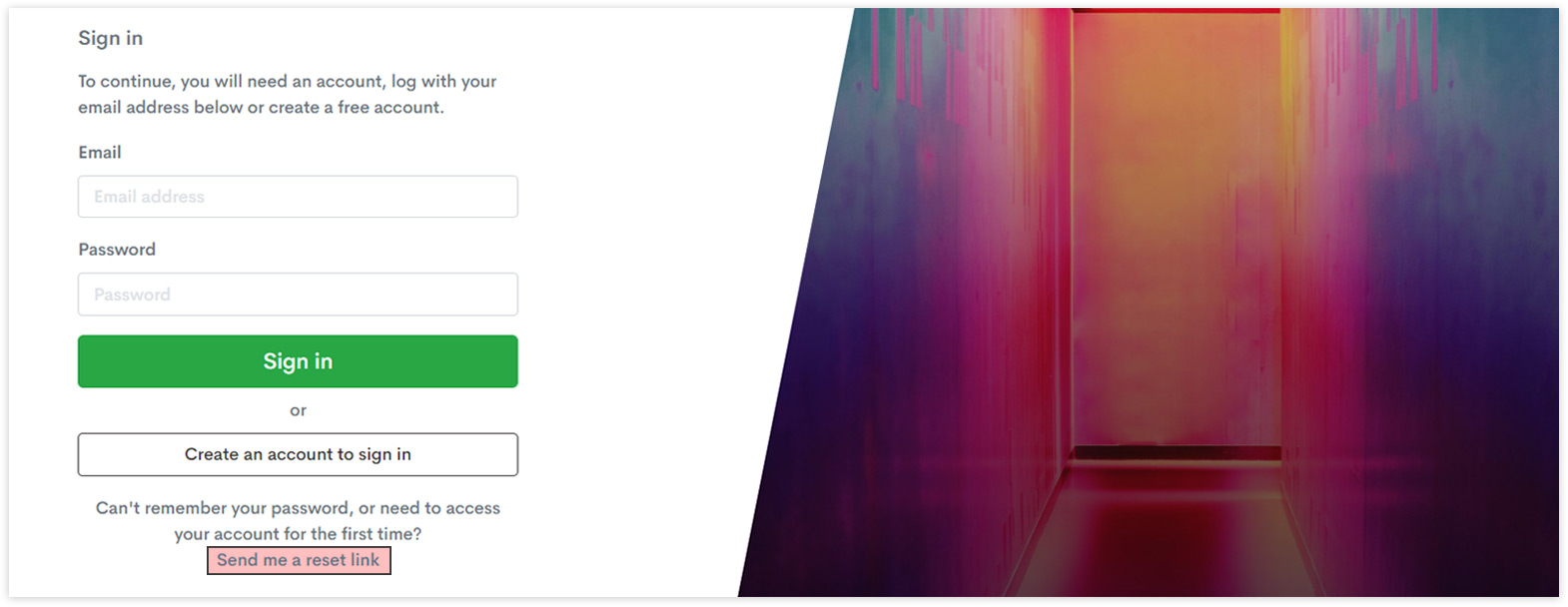
- You’ll then be asked to enter the email address associated with the account, as shown here:
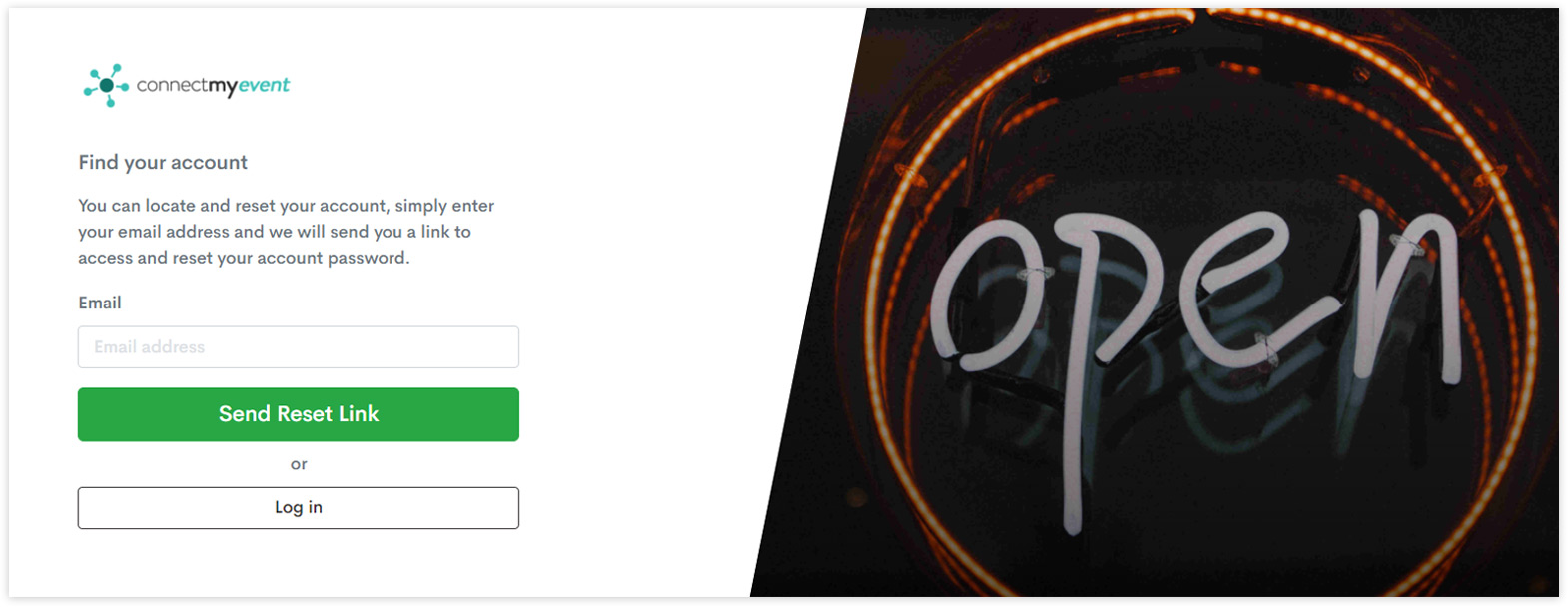
- After entering the email address associated with the account, simply click the green ‘Send Reset Link’ button. If you have an account relating to the email you have entered, you will be emailed a link, which can be used to access your account and reset your account password.