
Logging in to CME
- In order to log in to your CME account, you can click here, or navigate to Sign In page from the home page (https://connectmyevent.com), by clicking on ‘Sign In’ button, shown to the top right of the screen.
- Once on the Sign In page, enter your access credentials into the relevant fields, and click the green ‘Sign in’ button, as shown here:
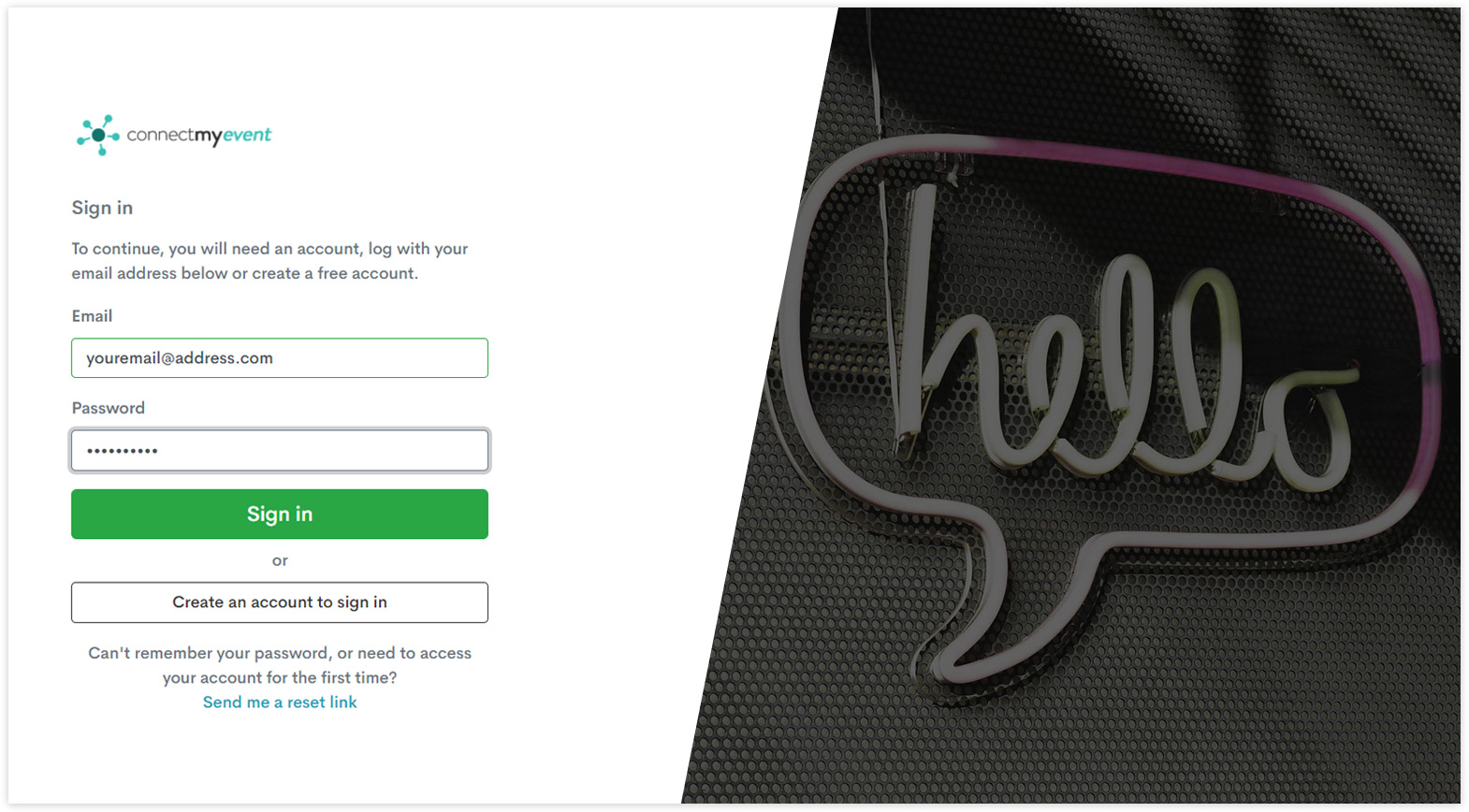
- And that’s it, you are now logged in to your CME account.